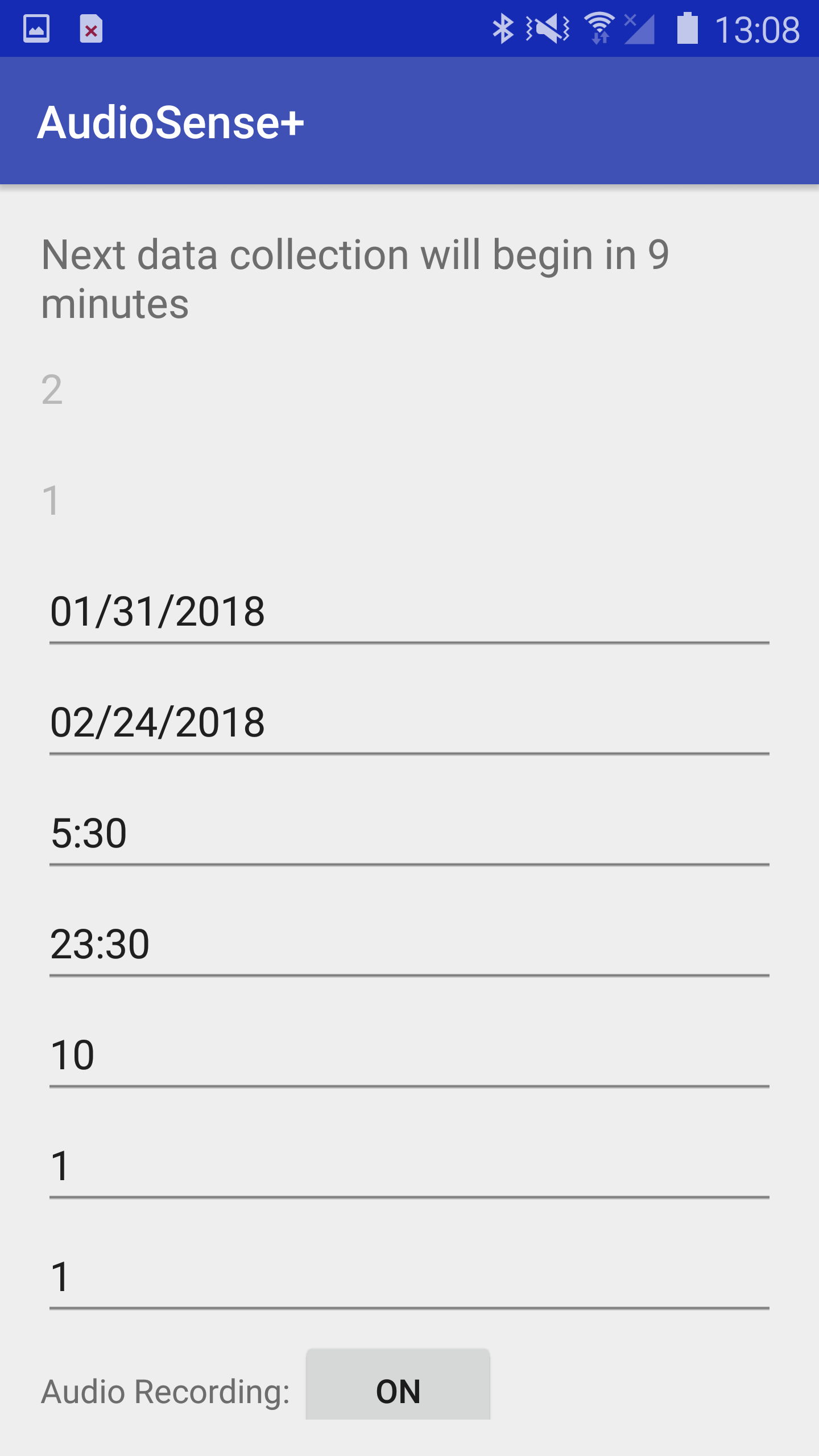Registration and Configuration
Overview: Before starting to use the app, it is mandatory to register and configure the app. As part of this process, we will register the app with our server and configure when surveys will be delivered. Below, we will be running through some of the information you need to provide.
Access Settings: On the "Welcome screen", click on "Settings".
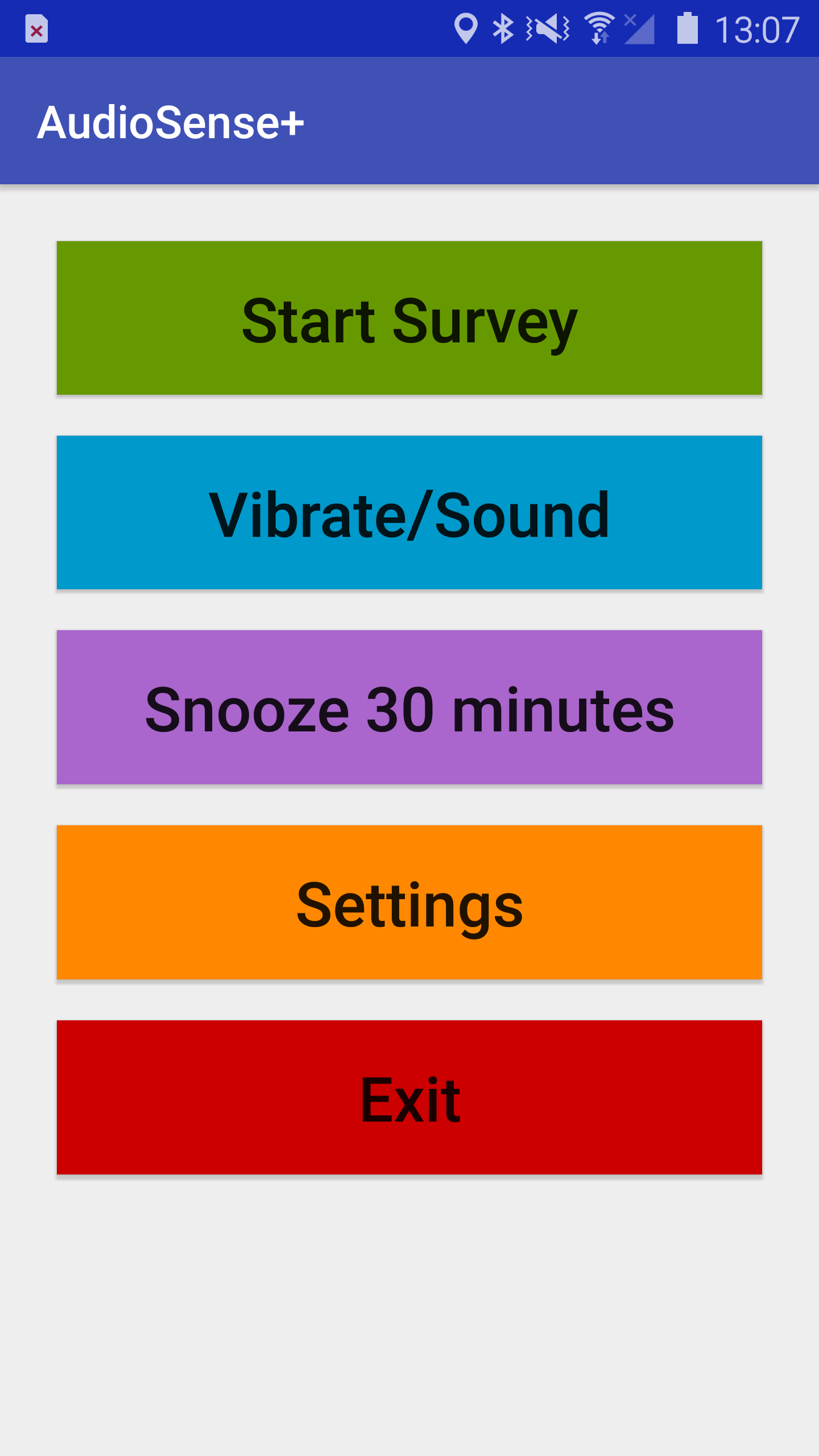
On the "Settings screen", you can click "Submit" after entering "hear123" as password.
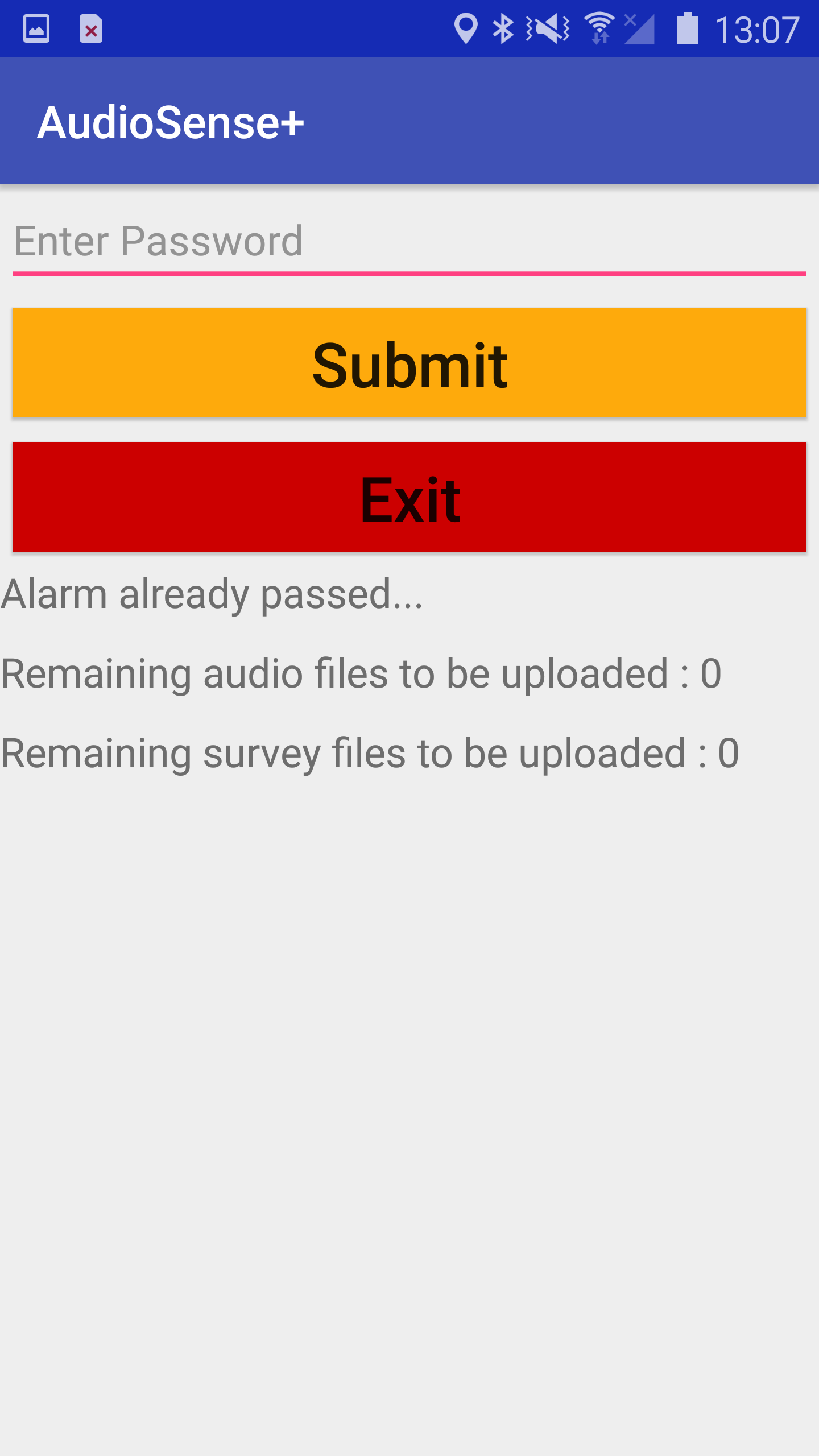
Select the Study: Select the available studies. Currently, only "P50" is available
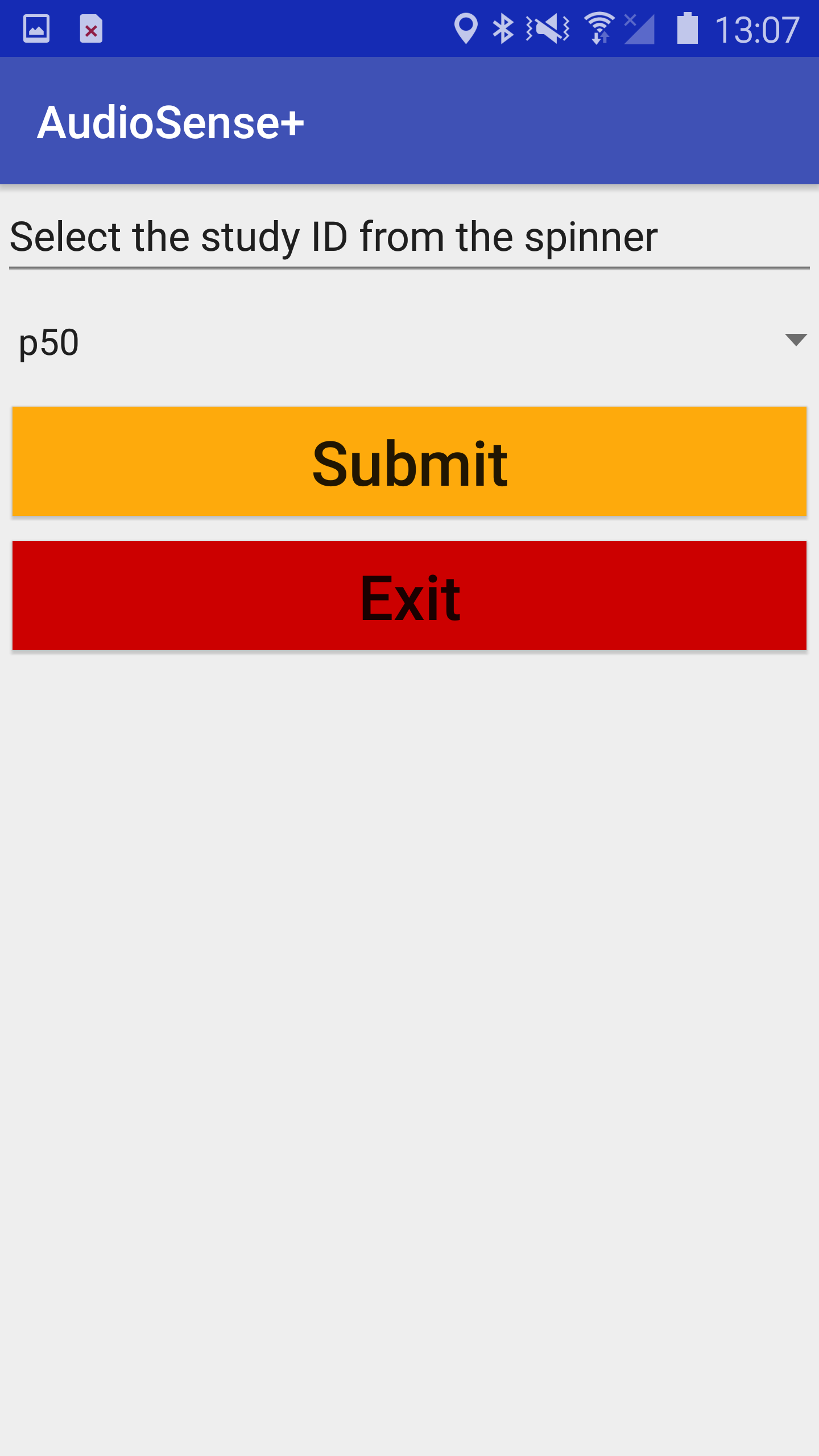
Determine the participant ID: Create a participant id for the user by clicking on the "New participant" button. Note that if you have already ran the registration and you click on the "New participant" button again, you will get the same participant information. You will want to remember this number to check what surveys are delivered for this participant.
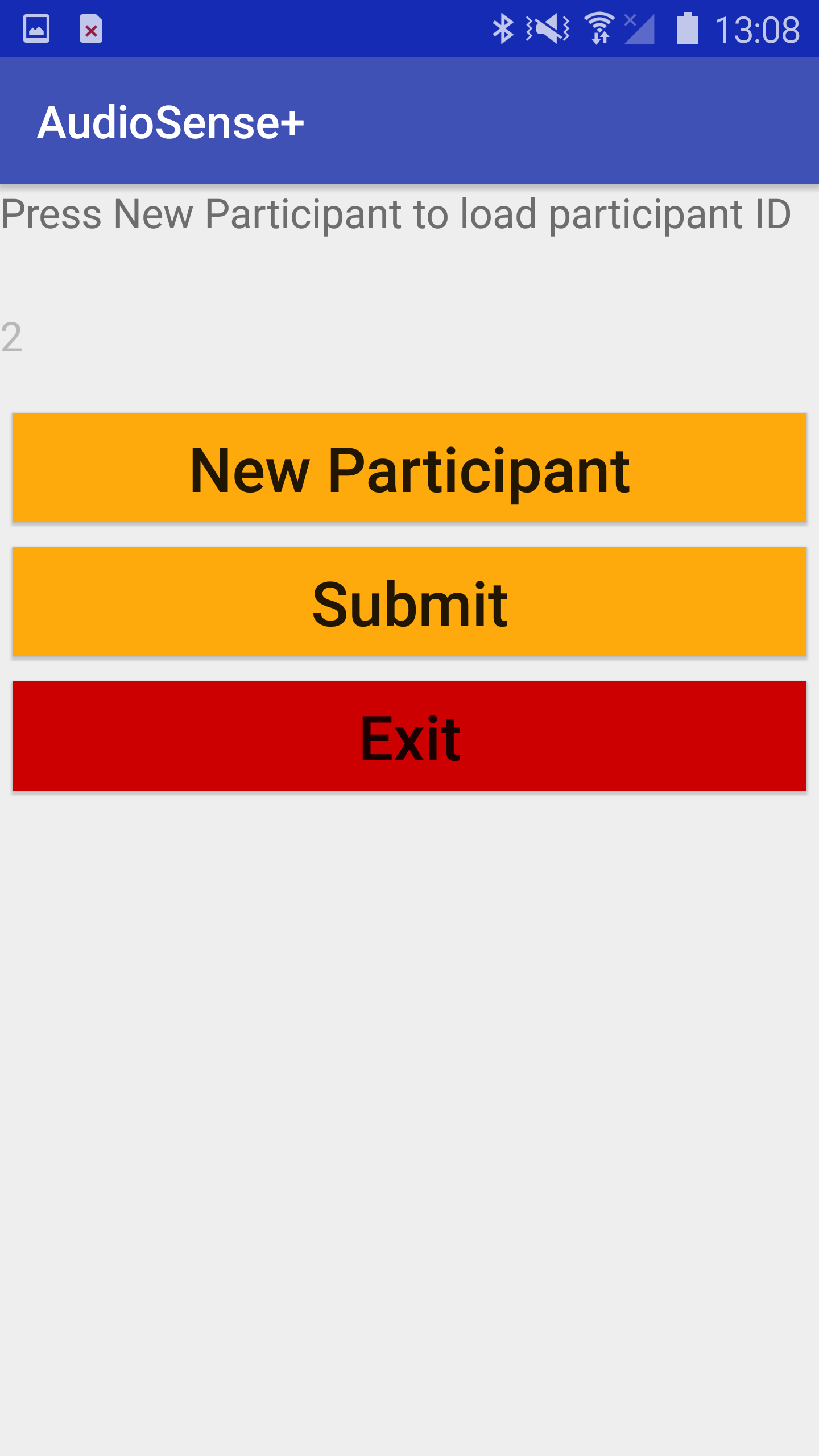
Configure the parameters: The app runs on LOCAL survey delivery mode.
App will record the environmental sound for 1 minute then deliver a survey.
In local survey mode, surveys are delivered randomly where the time is determined as (local min interval + random(local random interval)).
When you're done, click "Save" to save settings